A Google Analytics Glossary for Beginners
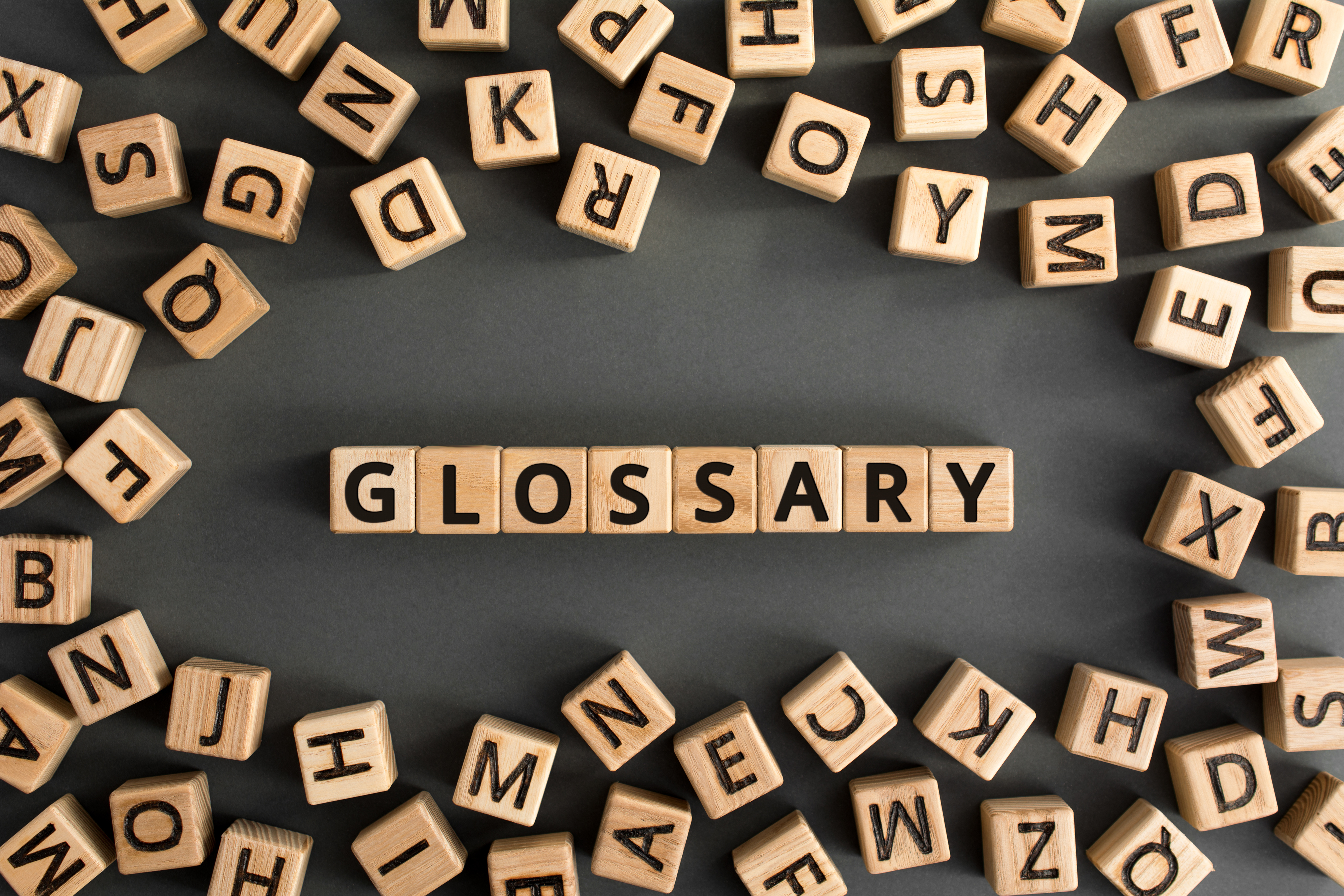
Contents
Google Analytics is a superstar in any marketer’s tool chest, and remains one of the best methods for monitoring and tracking online audiences.
While top-level analytics are pretty straightforward, you’re not alone if you load up the Google Analytics dashboard and see nothing but a foreign language. Fortunately, once you understand the key terms used in the world of analytics, you'll quickly learn how useful they can be.
This glossary provides a quick overview of key metrics and analytics terms you’re likely to come across, so you can get to work extracting value from your own audience data.
- Jump to
- Metrics
- Dimensions
10 General Terms to Know
These terms are important for understanding the basic mechanics of analytics—and how they apply to your marketing efforts.
1. Conversion
A conversion describes any action taken by an online visitor that meets your specified goals. A conversion can be something as big as a completed sale, or as small as a click-through to the next page. Other common conversion targets include email sign-ups, social media shares, and friend/family referrals.
2. Direct
A “direct” visitor arrived to your web page directly. This could mean they manually entered the URL into their web browser or used a direct bookmark. However, Google Analytics also uses the term as a catch-all for any traffic that couldn't be classified otherwise, so Direct traffic might also be caused by missing or erroneous referral codes, or other minor technical mishaps.
3. Event
An event is any specified action as configured in your tracking setup. Common events include clicks, mousing over action elements on a page, or watching an embedded video clip. There’s plenty of flexibility when defining what actions qualify as an “event” for tracking purposes. Events are best used to build a tracking history of how users interact with your pages, especially when it comes to how deeply they navigated while doing so.
4. Medium
Google Analytics uses this term to describe the method a visitor used to arrive on your page. An organic medium refers to organic search traffic, referral mediums relate to tracked referrals, CPC mediums come from ad clicks, and so on. You’ll usually deal with mediums through the combined Source/Medium categories in your Analytics dashboard.
5. Organic
Organic referrals describe any situation where the visitor found you themselves. The term is almost always shorthand for “Organic Traffic,” which means you were found via un-sponsored search engine results. It may sometimes refer to un-tracked social network linking or similar methods, instead. Strong content and SEO is the best way to increase organic traffic.
6. Property
Google uses “Property” tags to create tracking data sub-sets. With specific property IDs embedded in your code, you can define separate web pages, whole websites, or even app sources as individual properties for categorizing analytics.
7. Referral
In Google Analytics, “Referral” relates to any traffic coming from outside Google itself. Usually this means you were linked to from an unaffiliated web page or social post, but it might also include directly tracked affiliate programs and similar methods, if configured accordingly.
8. Sampling
Instead of examining an entire analytics data set, most marketers rely on sampling to choose a representative example of the data, then analyze those smaller groupings instead. Think of it as sampling one or two cookies out of a batch, instead of trying to analyze the entire cookie sheet at once. This is especially useful when the sheer volume of data you’ve collected makes it difficult to work with otherwise.
9. Tracking code
Tracking codes are embedded into pages and links to let you monitor a visitor’s path to—and from—your site in more detail. Tracking codes are used in everything from CPC ads to friend/family referral links and affiliate sales programs. Tracking codes can also be integrated into more in-depth data collection activities, especially via social networks like Facebook and its Pixel tracking program.
10. User
Google Analytics automatically assigns individual User IDs to your visitors. In most cases this means one User equates to one real person visiting your site, but sometimes User metrics derive from less precise traffic calculations instead.
6 Metrics to Know
Metrics are clearly defined, quantified measurements of a specific data point. They’re your bread-and-butter when it comes to tracking performance, so improving your core metrics is always a top strategic priority.
1. Average Session Duration
This metric calculates the average time a visitor spends on a page before leaving. While a session duration of only a few seconds probably means they left immediately, longer isn’t necessarily better. For example, if you’re tracking session durations on a hard-selling funnel landing page, a user who quickly clicks through to the next sales page would actually be a positive indicator.
2. Bounce Rate
This metric describes users who visited your page then “bounced” or left shortly afterward. However, Google Analytics specifically defines a Bounce as a visitor who took no action after landing on your page. If that page included a “Sign-up Now” or “Buy Now” button, then a high bounce rate would be a bad sign. Conversely, if the page was a long blog or text-heavy resource with no other action elements, then it could also mean they simply read the page in full, enjoyed it, and moved on. Accordingly, you’ll need to put this metric into context before trying to draw conclusions from it.
3. Pages/Session
Pages Per Session describes how many individual pages a user visited before leaving your site. If the site was a single walled-garden sales page, then a low Pages/Session metric is expected. Conversely, a low value for a site meant to encourage multiple click-throughs is a bad sign. Like Bounce Rates, this metric is all about context.
4. Page Views
This metric describes the number of times a page was loaded for a user from the server, without defining any further activity.
5. Sessions/Users
“Sessions” describes the number of visits to your page, including those coming from repeat visitors. “Users” defines discrete users, which (usually) equate 1:1 with actual people. However, since some sessions involve repeat Users, and some Users can’t be tracked with consistent accuracy (due to cookie blocking or other hiccups), the Sessions/Users ratio provides an alternative figure for monitoring traffic beyond the direct numbers.
6. Time on Page
Google uses Time on Page to calculate how long a visitor spent between tracked elements. It does not include Bounces in that calculation, so the usefulness of this metric depends on how many tracked time stamps a given page generates via button clicks or other monitored activities. If it’s an important metric for your needs, you need to design pages that include the kind of trackable activities necessary for Google to calculate a useful metric.
5 Dimensions to Know
Dimensions are the categories your various Metrics are listed under when viewing an Analytics report.
1. Browser
The Browser dimension describes which web browser a visitor was using. Browsers are usually well-known, like Microsoft Edge or Google Chrome, but may include different values if the page was loaded in a proprietary app or third-party program.
2. Geographical
The geographic location of your users, to the best of Google’s knowledge based on the user’s specific data. This dimension can usually be broken down further into Country, Region, City, and more.
3. Keyword/Search Query
A Keyword is the specific key term used to determine a searcher’s intent, while the Search Query contains the literal words a users typed into their search bar. For example, “apples” might be your Keyword, while the Search Query was “red apples good for baking”.
4. Landing Page/Entrance
An entrance page describes the first page a user visited when navigating to your site (usually the homepage). A Landing Page is a page specifically designed for users “landing” in your funnel. It may be linked back to a larger website, or be a completely standalone page. Google Analytics includes specific Landing Page metrics to help you evaluate the performance of sales landing pages linked from CPC ads, and similar methods.
5. Source/Medium
This dimension describes the sources of your traffic, including the Medium (CPC, organic, etc.).
4 Reports to Know
Google Analytics provides a number of options in the Report menu to present various dimensions and metrics in useful ways.
1. Acquisition
The Acquisition Report provides an overview of traffic sources and referrals, including:
- Ads (both Google and otherwise)
- Search traffic
- Social sources
- Specified campaign sources (if you’ve configured them)
2. Audience
The Audience Report provides a breakdown of everything Google knows about your audience, from location to demographics and more. Depending on what you’ve enabled and configured, the report might include information about:
- Visitors over a specified time frame
- Demographics
- Interests
- Geographic data
- Behavior (including repeat visitors, on-site behavior, and more)
- Mobile data
- Browser and network characteristics
3. Behavior
The Behavior Report provides an in-depth breakdown of how users interact with your site, from bounce rates to page-viewing times, click-throughs, and more.
4. Conversions
The Conversions Report is highly dependent on your own configuration, and provides in-depth data for conversion activity based on your specified goals and tracking methods. It’s particularly geared toward helping you visualize activity across an entire multi-page sales or conversion funnel.
Powerful Tools for Powerful Results
Whatever your industry, Google Analytics is a powerful tool for learning more about your audience and how it interacts with your online presence. There are plenty of other terms to know, but this glossary will give you a solid head-start. Come back and visit anytime you come across a word you’re unfamiliar with!
From activity tracking to referral monitoring and more, effective analytics integration lets you optimize every dollar spent on marketing. With boosted returns and greater audience insight, you can ensure each campaign is more successful than the last.
Feeling stressed about increasing your eCommerce revenue? Leave the stress behind with our unique Vinyl FrameworkTM!

