Are you struggling to create content that ranks high in search engines?
Good news, you're not alone.
Bad news, you don't know where to start?
Queue the superhero music!
This four-step guide will walk you through the process of creating content that search engines swoon over!
Step 1. Determine the Best Content Format
Think about it, there are many more highly-visible search engines today than ever before. A shortlist includes Google, YouTube, Facebook, Amazon, Pinterest, Instagram, and Bing just to name a few.
Your content format plays a big role in that. If you are only optimizing your content for Google Search Engine Results Pages (SERPs), you are limiting your content marketing strategy.
So the first step you should consider when optimizing your content for search engines is determining what format the content is best suited for to meet your buyers where they are looking for your information.
On top of that, you need to consider your target buyer persona profiles. For example, a Millennial is not going to seek out your content the same way a Baby Boomer might even though they both may be potential customers.
Because of that, you may need to produce content in a video series and a long-form blog post.
Drive better search engine rankings, even faster.
Use our free website grader. Get started now.
Step 2. Identify the Correct Keywords
Make sure that the keywords you are focusing your content on are actually keywords that your target audience is using when they are searching for the content you are generating.
Don’t forget you are an expert in your industry. You must remember that the average person searching for your content will not know your industry jargon. And 9 times out of 10 they will NOT be using the “proper” search terms or your industry jargon.
So, you need to make sure that the focus keyword of your content matches the correct search terms.

How would you find these search terms for Google?
There are several tools you can use, but a free and straightforward tool for Google SERPs keyword research is the Keyword Planner Tool in Google Ads. This tool will show you keywords that people actually search for that are related to the keywords you entered or a web page you reference.
When you are selecting keywords to focus your content efforts on, you should pick keywords that have high search volume and are relevant to your industry.
How would you find these search terms for Bing?
Bing has a similar tool, Bing Keyword Research Tool. Like Google’s similar tool, you have to create a free account to get started.
How would you do this for other search engines?
You would follow a similar process.
For YouTube, You can use Google Trends and set the results to be YouTube Search only.
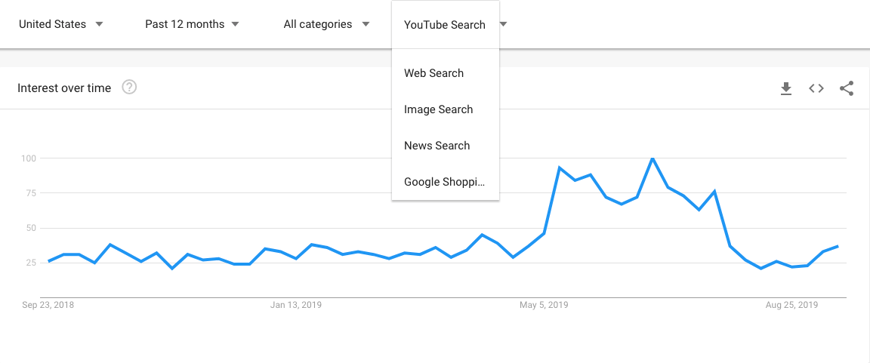
For Instagram and Twitter, check out hashtag tools.
When researching keywords on Pinterest and Facebook, it’s not as straightforward. A lot more generalizations and research activities have to be manually performed.
So, that how-to is better suited for a separate post. Check out this guide for help in the meantime.
Drive better search engine rankings, even faster.
Use our free website grader. Get started now.
Step 3. Use the Keywords Properly
Now that you know what keywords to focus on you need to properly use those keywords in your content to increase your rankings for those keywords.
But remember, we’re not just optimizing for Google, so you must consider the best practices associated with the search engine that you are generating your content for.
To help you out, we have compiled a list of best practices references for the top search engines.
YouTube: https://neilpatel.com/blog/youtube-seo/
Facebook: https://moz.com/blog/7-key-ways-to-optimize-facebook-fan-page-seo
Facebook: https://www.socialbakers.com/blog/facebook-page-seo-optimization
Pinterest: https://www.semrush.com/blog/pinterest-optimization-in-2019/
Instagram: https://blog.hootsuite.com/instagram-algorithm/
Google: https://support.google.com/webmasters/answer/7451184
Google: https://www.wordstream.com/google-seo-guide
Google: https://searchengineland.com/7-seo-tasks-you-should-be-doing-regardless-of-what-google-says-316224
Bing vs Google: https://www.searchenginejournal.com/seo-bing-vs-google/223363/ <- Sorry the number of annoying popups
Drive better search engine rankings, even faster.
Use our free website grader. Get started now.
Step 4. Analyze and Optimize
And last, but positively, not least, you must take time to analyze the results of your content strategy and make necessary adjustments to maximize your content’s exposure.
And the easiest way to analyze this is with Hubspot.
If the results are not meeting your goals, then optimize your content and repeat your analysis in another couple of weeks. If your results are nowhere near your expectations reevaluate your goals, rinse, and repeat.


