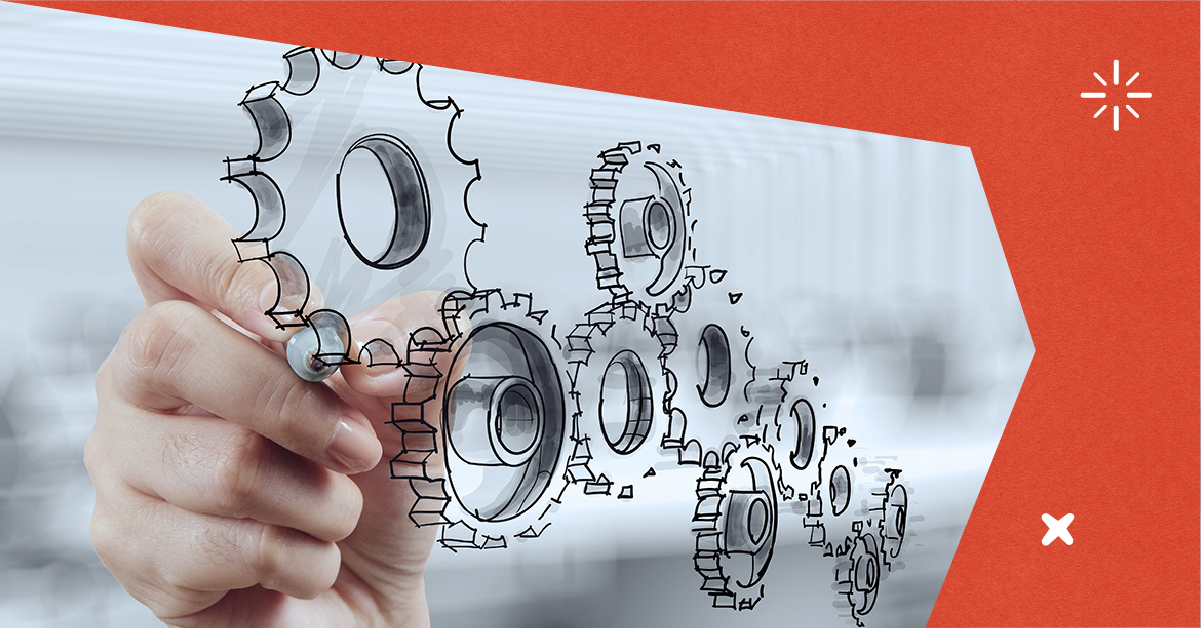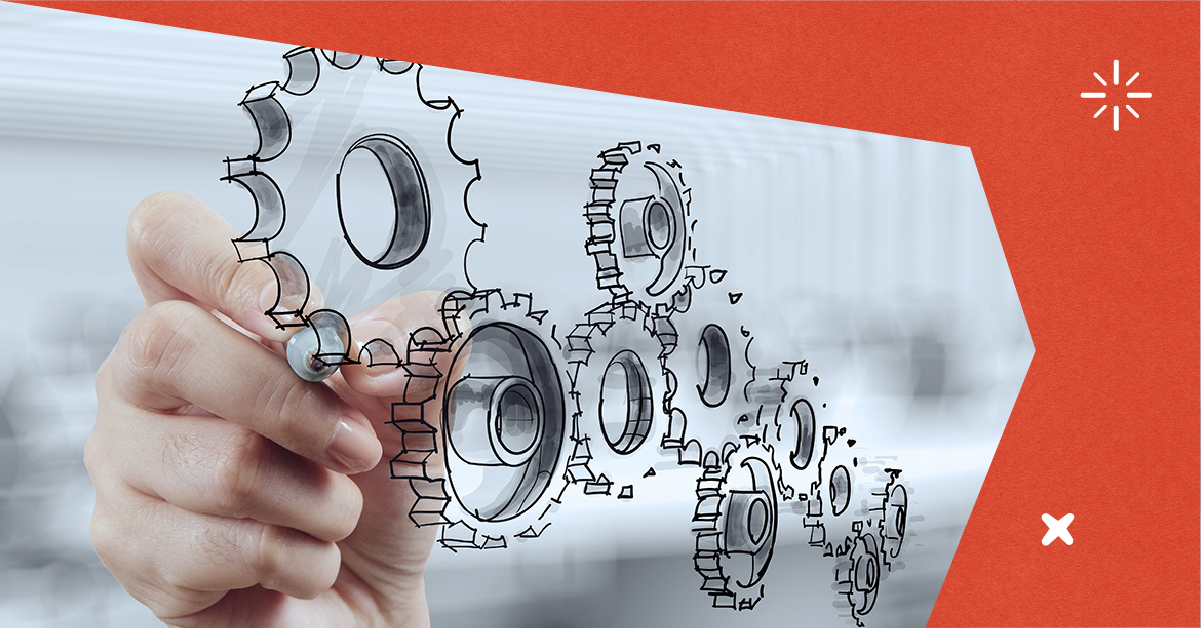2018 is almost here, and we are celebrating our 2017 successes! While we wish we could say we did it ourselves, we definitely relied on some tools we discovered this past year to help. So, we decided to share what tools made a positive impact on our work life in 2017 in hopes that they can help you too!
Michelle's discoveries: 2018 marketing calendar & Rest
 2018 marketing calendar
2018 marketing calendar
Even the best of us can suffer from creative block during campaign and content planning. With our busy schedules, we can end up missing special days, weeks, and months that are inline with our core causes, products, or services. So when I came across this 2018 marketing calendar, I fell in LOVE!
This 2018 marketing calendar even has an example marketing template to help layout 2018 marketing efforts. It also has any national holiday you can imagine! Best of all, you can import it into your Google Calendar.
As the creator of this great resource, Anna Crowe, says, “What separates good marketers from great marketers? Planning.” I am sure this resource will also help our fellow marketers out there with their 2018 planning, so enjoy!
 Rest
Rest
Time blocking has had a positive impact on my productivity throughout 2017. If you don't do it, I would definitely recommend it! A complementary tool that I use with my time blocking is the Rest app for your computer. This app is a great resource that keeps me from feeling utterly exhausted after sitting at a desk all day.
The app is a break reminder set on a Pomodoro timer. You can set the break frequency and length based on your personal preferences on the app. It will then remind you of your break times and suggest mini-exercises that you can do in your office chair! You can get a free trial, and the app is only $4.99. Check it out, and happy breaking!
Justin's rediscovery: Hotjar
 One of the best tools that I rediscovered in 2017 is usability testing with Hotjar. Hotjar isn’t new to Image in a Box, but this year it has been a tool that increased the effectiveness of our designs, development, and marketing efforts. Hotjar provides the ability to capture user screen recordings, heatmaps, conversion funnels, and more. The information that you can gather helps you ensure your designs are working the way you planned. This kind of tool easily justifies its cost, because of the amount of data it provides.
One of the best tools that I rediscovered in 2017 is usability testing with Hotjar. Hotjar isn’t new to Image in a Box, but this year it has been a tool that increased the effectiveness of our designs, development, and marketing efforts. Hotjar provides the ability to capture user screen recordings, heatmaps, conversion funnels, and more. The information that you can gather helps you ensure your designs are working the way you planned. This kind of tool easily justifies its cost, because of the amount of data it provides.
Think about it from a nonprofit standpoint. Why aren’t users donating? Do they see the donate button? Are they completing the forms? Well, you can answer all these questions with Hotjar. Install the Hotjar script on your website and BAM! You will see how your users are navigating your sites, with video playback, which can help you make data-driven marketing decisions. Hotjar has a free plan to learn how it works. Once you max out on the basic plan, you can upgrade to the best option that fits your needs.
Jasmine's discovery: Grammarly
 One of the quickest ways for an organization to lose credibility is by having a typo in their posts, emails, or website. While our word processors generally have some form of a spellcheck, does it check for sentence structure or style? Not always. I discovered Grammarly this year, and it has improved my writing drastically. Grammarly is an app and extension for web browsers that "automatically detects grammar, spelling, punctuation, word choice, and style mistakes in your writing."
One of the quickest ways for an organization to lose credibility is by having a typo in their posts, emails, or website. While our word processors generally have some form of a spellcheck, does it check for sentence structure or style? Not always. I discovered Grammarly this year, and it has improved my writing drastically. Grammarly is an app and extension for web browsers that "automatically detects grammar, spelling, punctuation, word choice, and style mistakes in your writing."
The free version informs you of spacing, punctuation, and common grammar issues. Its premium version provides suggestions on references, word choice, and complex sentences. It's simple to use; you can use it as a word processor, copy and paste your document, or import it to begin editing. The extension for your web browser is compatible with most websites. For example, it will prevent any embarrassing typos in emails or social media posts. Their keyboard mobile app corrects any grammatical errors in text messages, emails, social media, or any other compatible app.
When you have a document in Grammarly, it provides a grade and insights. The insights give you details on your document's vocabulary and readability. It also informs you of the document's reading time and speaking time, which are two convenient tools that other word processors lack. If you don't have the premium version, it will still advise you on complex issues in your document. However, it won't be specific or provide suggestions, but it will encourage you to look for certain issues within your writing.
It's free, easy to use, and serves as a second set of eyes. There's no reason not to use Grammarly.
Jacob's discovery: aXe
 One of the best tools I came across this year is Deque’s Accessibility Engine (aXe). aXe is a tool that tests a website's or application’s code for adherence to formal accessibility guidelines (e.g., WCAG 2.0, Section 508, etc.). Website accessibility is a need that is generally overlooked, yet it's becoming increasingly recognizable.
One of the best tools I came across this year is Deque’s Accessibility Engine (aXe). aXe is a tool that tests a website's or application’s code for adherence to formal accessibility guidelines (e.g., WCAG 2.0, Section 508, etc.). Website accessibility is a need that is generally overlooked, yet it's becoming increasingly recognizable.
Accessibility is imperative for nonprofits who assist people with disabilities. Your target audience needs to be able to interact and understand your website, in order to contribute effectively.
aXe will inform you of any accessibility violations on your website. It provides you with a description, location, and information on how to correct it. And your web developers can use available aXe extensions on popular web browsers, which allows them to test a page via the browser's developer tools.
aXe is open source and free to use. With tools like aXe available, there is no reason for your site or application to be inaccessible.
Have you come across any of these tools before? If not, we highly suggest using them if you want to start 2018 off on the right foot. What tools brought you success in 2017? Share our post and comment on social media to let us know!